So I get a lot of people asking me about eReaders and which
one they should choose. My answer is
usually the same to everyone. It depends on what you want from your
reader. For this posts intents and
purposes we will just go over the big dogs. Kindle, Nook and in small detail
the iPad.
I personally own the Kindle 3G Keyboard and the Kindle Fire
(1st generation 8 gig)
I owned for a short period the Nook Color
When looking into purchasing a eReader the first thing you
want to ask yourself is, what are you going to be doing with the reader? Are
you only going to be reading or do you want to be able to do other things such
as search the web and play games? Be honest with yourself because this can save
you a lot of money.
I have both the Kindle and the Fire, I use both but when I
am reading I much prefer the regular Kindle to read on. For the following
reasons:
- It’s lighter weight wise
- The screen looks more like actual paper
- The screen is easier on the eye without the backlight
- Longer battery usage
And now with the touch and glow screens you can tap to move
to the next page and the screen will light up for reading in darker places. So
you don’t need the backlit screen for darker rooms.
When choosing between Nook and Kindle there are a few things
to keep in mind.
- Either seller option you are going to be entrenching yourself into that bookseller. Amazon books don’t work on the Nook and Nook books won’t work on the Kindle. They have two different file extensions. The EPUB for NOOK and MOBI for Kindle. So if you choose Amazon today, your books purchased on Amazon will not transfer over to Nook if you decide to switch later.
- Typically the prices of books between the two are the same or pretty similar but on occasion Amazon will discount the books further for a temporary period, but for the most part the publisher or author in the case of self-published dictate the price.
- What is nice about the Nook is you can buy EPUBs from other sources, such as directly from the publisher and download them to your Nook reader. Sometimes the other sources will have MOBI extension files as well but EPUB is more universal.
Both Nook and Kindle have/can do the following:
- Loan certain (This is publisher specified) books to other users of the same device.
- Set up “Shelves” to organize your books.
- Read PDF’s on device.
- Long battery life
What I have noticed between Nook and Kindle, I prefer the
screen on Kindle. The screen is more crisp and looks more true to an actual
book page. Also, if you go with one of the devices where the screen lights up,
the Kindle light system in my personal opinion is nicer. It has a more consistent
glow throughout the screen. The Nook tends to lose a bit of light in the
middle.
Advice:
When choosing between the two I suggest that you one check
with your reader friends to see what they are reading on. As earlier mentioned
you can only loan to people on the same device so if most of your friends are
on one device it might be better to flock to that device so you can share. “Sharing
is caring” and all of that.
Also take a look at both websites to compare Nook Books to
Kindle Books. Look at prices and availability. See if your favorite authors are
available in both and compare the prices. Also check out the freebies. They
should be comparable, but they may not.
When choosing between Kindle Devices:
The cheapest option is a great option. My friend got one and
I hooked her device up. It is super light and small. The screen looks just like
the other Kindles so you are not losing quality there. The ads at the bottom are very unobtrusive. The
only problem with this one is if you are going to setting up a lot of shelves
you have to scroll through all of the lettering so that can be a pain in the
rear.
When choosing between keyboard and touch that’s really
personal preference. I have the keyboard and I really like having the buttons
when I am typing something out on it. Touch the keyboard will expand up much
like your smart phone. The Keyboard is going to be a bit larger but I don’t mind
it. It gives me more area to grab. With the touch you have to make sure you
stay on the edges or you can start flipping screens.
I don’t believe the Nook has a keyboard option anymore and
they are all touch screen.
Tablets:
Ok so if you decided that you are going to want the tablet.
I actually strongly suggest the Kindle Fire tablet. The reason is access to
Amazon and all of its goodies. Amazon has an extensive movie/music content and
app collection. There are lots of free Apps available. The apps that are free
in the Amazon store are not always free on Barnes and Nobles App store. Angry
Birds is like $3 on BnN along with some other popular apps like Bejeweled.
These are free on Amazon. I don’t think there are any downloadable movies from
BnN where on Amazon there are thousands. Amazon also has extensive music, I get
lots of free music from amazon all the time. You can also upload from your
iTunes to Amazon cloud to get access to that music. With the Amazon Fire you
are getting a full range of entertainment with your Fire. The iPad is the only
one that is going to compare here, in my humble opinion, but you are going to
pay for it.
The Nook does have expandable memory slots which the Kindle
does not have but the Amazon does have the Amazon cloud which backs up all your
Amazon content for free and you can get additional content back up for free or
buy some cloud space.
The Nook tablet does have a nice screen it’s pretty clear
and precise. I haven’t put the Fire next to the Nook to compare the screens,
but at a glance they are pretty comparable. It also allows you to create
profiles at least from what I could see from the commercials. I had the Nook
Color for about a week and when I downloaded some content to the library it
went crazy! It started flipping pages, switching apps, turning on and off. I
then exchanged it and the next Nook Color I got did the same thing. So I may be
biased but I was less than impressed with the Nook tablet/color.
If you are entrenched in the iWorld the iPad is worth
looking at. They have the iPad mini now with a semi reasonable price tag. If
you are entrenched in the iWorld you know how hard it is to get out of it. Everything
is linked up there; your music, your pictures, videos, everything. I know they
have a book store but I am not sure what their book store looks like as I tend
to avoid the iWorld. But the good thing with the iPad is you can download both
the Kindle and Nook apps to have access to their libraries.
Click on the pictures to get to the Kindle pages on Amazon:
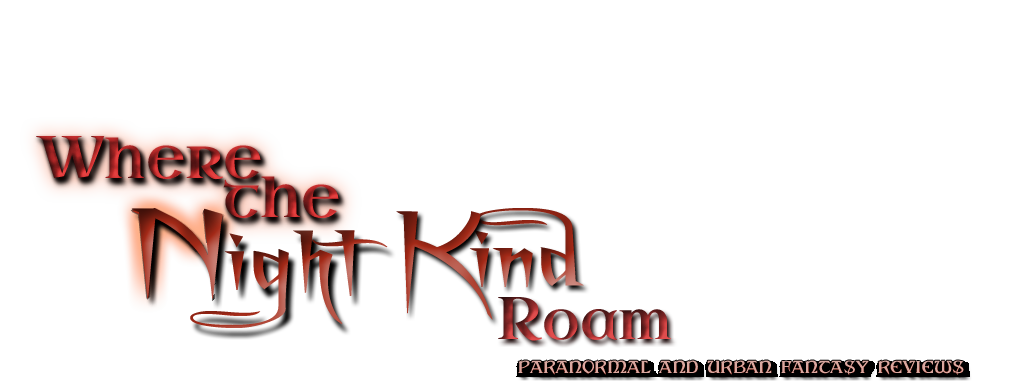
Hi there! Someone in my Myspace group shared this website with us so I came to look it over. I'm definitely loving the information. I'm bookmarking and will be tweeting this to my followers! Excellent blog and excellent style and design. outlook 365 login
ReplyDeleteHi. This post was extremely inspiring, especially since then. Getting a visa for Turkey from using your laptop, tablet, smartphone or desktop PC. visa required for Turkey, The visa application process takes no more than ten minutes.
ReplyDeleteI have read this article many times, and I found it very helpful. I really appreciate the time and effort you put into this and check urgent e visa India fees. An e-visa to India has now become easier to obtain.
ReplyDeleteWow.. Very informative article thanks for sharing please keep it up.. You can apply for an India tourist visa urgent in some case of emergency and you can also apply for an India visa super urgent, it takes less as compared to sticker visa.
ReplyDeleteI will bookmark your website because it's so amazing. I will share it with my loved ones. Travelers have the option of applying for an electronic visa Turkey online from anywhere in the world, as long as they have an internet connection and valid documents.
ReplyDeleteReading your post felt like taking a stroll through the labyrinth of my mind, where each word was a signpost leading to introspective corners I hadn't explored. Your ability to weave words into a tapestry of thought-provoking ideas is truly commendable. It's refreshing to encounter a piece that doesn't just scratch the surface but delves deep into the complexities.
ReplyDelete